Why CAN-SPAM Doesn’t Matter in 2015

Spam. No one likes it, and yet billions of spam emails get sent daily across the globe. The CAN-SPAM Act in the US is designed to stem the flow of these unwanted emails, but chances are that your compliance with CAN-SPAM has little or nothing to do with why your emails get flagged. In fact, you can follow every regulation in the CAN-SPAM Act and still run into major issues with spam complaints. Here’s why:
A New Definition of Spam Email
Spam is any email that annoys the recipient to the degree that they hit the spam button to get rid of it.
- It doesn’t matter that you followed all the rules.
- It doesn’t matter that they originally signed up for your list.
- It doesn’t matter that they used to like getting your emails.
- It doesn’t even matter if they’ve bought from you before.
If you annoy your recipients, they are going to feel “spammed” even if it doesn’t meet the definition of spam.
The rules for staying in compliance with CAN-SPAM are pretty basic. To be in the clear when sending emails, all you have to do is:
- Be honest and accurate with your sender information.
- Be honest with your subject lines.
- Tell recipients the message is an advertisement if they haven’t previously opted in from you.
- Tell recipients the physical or mailing address of your company.
- Give recipients an easy way to unsubscribe.
- Actually stop mailing people who unsubscribe.
- Make sure anyone sending email on your behalf follows rules 1-6.

Somewhere in there is YOUR email…
Not hard, right? Also not very realistic. The basic rules don’t matter, because the average person reading your emails has a different definition of spam (see above). You might have your messages flagged as spam if:
- You send too many messages to the same recipient in any given day/week. How many is too many? Depends on your list.
- You send a message to a cold list that you haven’t contacted in weeks or months.
- You send an email after the recipient has already unsubscribed (even though you technically have 10 business days to take them off your list).
- You send a commercial email early in the morning and the notification chime wakes the recipient up out of a really great dream.
- Your recipient just can’t be bothered to scroll all the way down and look for that unsubscribe notification buried in fine print.
- You have a “manage your email preferences” link instead of an unsubscribe link in your email and this makes your recipient cranky and/or confused.
- Your recipient treats the spam flag like an unsubscribe button.
If enough recipients hit “spam” for any reason, it’s going to negatively impact your deliverability and your ability to use an email service provider to send your emails.
Combating “Loose” Spam Definitions
You’ve got to keep at least 99.9% of your email list happy enough to avoid hitting spam in order to stay in the good graces of your email service provider (and the email servers that regularly filter spam emails). What can you do? Here are my seven go-to email recommendations for reducing spam complaints:
1. Have a Separate Account for Prospecting
Not many email service providers allow you to send unsolicited emails, even if your emails are CAN-SPAM compliant. For sales-based outreach, I recommend using a tool like Contactually versus an email marketing platform such as MailChimp. It allows you to build a relationship with prospects and track their responses without gutting the deliverability of your opt-in email campaigns.
2. Make Every Email Entertaining (or at Least Interesting)
People are much less likely to click “spam” if they find your email valuable. Before you put together a campaign, have a clear idea of what’s in it for the recipient and add a little “extra” to stand out from the crowd. An example – ThinkGeek regularly sends out sales based emails. Unlike many of their competitors they often have fun facts or other silliness within each email. That makes the email worth opening, even if you aren’t going to buy a StarTrek bathrobe today.
3. Make it Easy to Opt Out
Don’t hide the unsubscribe link. Use the word “unsubscribe” for the unsubscribe link. If the email has made someone want to leave your list, the best option is to make it simple for them to leave. Retention is best handled on the landing page where you direct this unhappy camper after they click that link.
4. Let Users Self-Segment
Maybe Tom wants to hear about every development of your company, but Sue really only wants to know when your new virtual reality helmet is coming out. Don’t make Sue wade through your holographic keyboard demonstration newsletters to get that information. By gathering interests at the time of sign-up you respect everyone’s time and have more engagement overall.
5. Pace Your Messaging
While you certainly don’t want people to forget who you are, don’t show up in their inbox every day. Exceptions can be made for news-based sites and niche markets where your fans are rabid for all the information they can get. However, in general you don’t want to burn people out or make them tune you out due to information overload or sales fatigue.
6. If You Have Multiple Lists, Use a Universal Unsubscribe
If Tammy says she doesn’t want your cookie recipes anymore and tomorrow she gets your monthly cookie round-up, that email is going to be tossed into the spam faster than you can say “no more carbs.” For related lists, use a universal unsubscribe. On the opt-out page, make it clear that they will be removed from all related lists and give them the option to pick and choose what they want to keep.
7. Monitor Spam Trends
Sometimes there are certain types of messages that get routinely flagged as spam. Tracking your spam complaint rate against subject lines can give you an idea of your audience’s trigger words and phrases you want to avoid to stay out of the spam box.
Remember: Your subscribers don’t really care what the legal definition of spam might be, and if you want to keep your messages in the inbox where they belong, CAN-SPAM is just one part of a great email marketing plan.
Need Help Getting Results from Your Email Marketing?
I will help you optimize your campaigns to get more opens, more clicks, and greater conversions. If you have an upcoming project, contact me and let’s discuss.
NEW for 2021: Join the free monthly marketing workshops
Sign up for hands-on practical strategy and working sessions each month to help you plan, execute, and optimize your online marketing.